Need to know the best Netflix tips and tricks to master your binge-watching? We have found the best Netflix tips and tricks there is to the platform.
To the world of online shopping, there is Amazon, and to the world of binge-watching movies and T.V. shows on-demand, there is Netflix. The streaming service has been a booming success in the past decade, multiplying subscriptions from millions just in the U.S.A. and replicating worldwide now.
As an an-addicted user, you might think you know everything about Netflix there is to know. But the path to unlocking the streaming service is not an easy one, and there are plenty of tricks that Netflix hides that you are completely unaware of in plain sight.
We are here to help you, young disciples, in mastering the art of how to Netflix and chill, with these must-know tricks.
Set Up A Netflix Watch Party

We all are stuck inside our homes because of widespread disease, and people are wondering “how do I watch Netflix with my bae or friends by maintaining social distancing”?
Netflix has rolled out the Netflix Party feature on web browsers to have some connection to your buddies while watching a movie. Of course, it won’t be as exciting as Netflix and Chill itself, but at least you could pass out satirical comments during a serious scene. Here’s how to set up a Netflix watch party to share with your friends and family.
First, you will need to install the Netflix Party extension on the Chrome Web Browser from the Chrome Web Browser. Download here. Follow the steps down below.
- After installing the Netflix Party Chrome extension, go to the Netflix website.
- Choose the movie or series you want to watch with your friends.
- After starting the show, click on the red “NP” Netflix Part extension which is located next to the URL bar.
- Then click on the “Start Party” option.
- Share the party URL with your friends.
- To join a party, click on the URL, it will then redirect you to the Netflix Web site and your party will be started.
1. Unblock regional content with a VPN
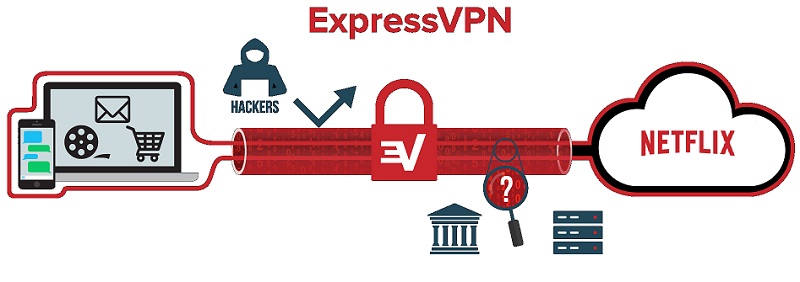
The streaming service which we all love is serving customers in more than 190 countries across the world. Broader markets like India are enjoying region-specific T.V. series and movies. However, with all the regional T.V. shows and movie videos that you get, you also end losing hundreds of international titles because of territorial copyrights and licensing.
If you are disappointed to see that there was no F.R.I.E.N.D.S. when you switched on your subscription, you need is a VPN service to get you binge started. Although many VPNs may not work with Netflix, the premium ones will help you unlock U.S.A. shows and movies. By using a fake I.P. address. You can get access to other regional-specific Netflix content from anywhere.
2. Super Netflix
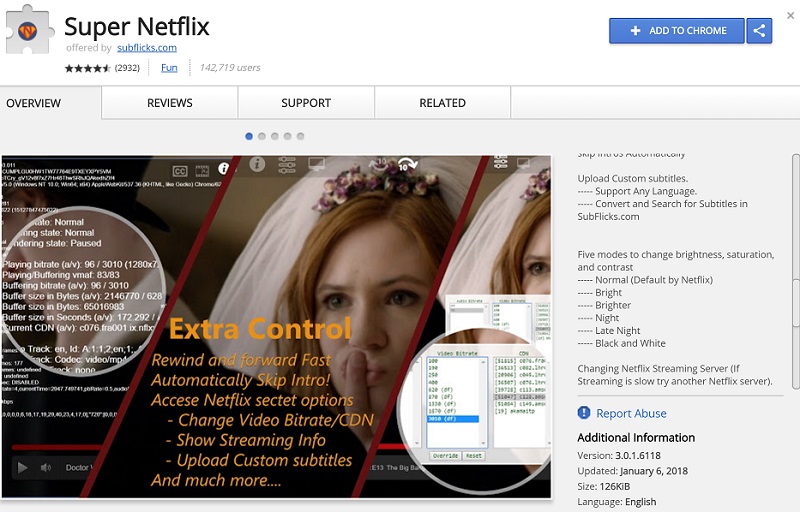
The best thing about Netflix is its easy accessibility, thanks to the user-friendly interface. Those of us who work with the quality of the content that they’re watching, there’s a whole lot more than you can do with a Google Chrome extension, Super Netflix.
Super Netflix is a God sent Chrome extension that gives you the power to change the video bitrate, to pump out maximum visual quality. It also has multi-bitrate support for accessible content buffering. Giving you the ability to increase the playback speed by up to 4x or decrease it to 0.5 rates of speed, blur out snip images and episode title descriptions for a spoiler-free experience, custom subtitle support, and improving the image quality of the videos with five unique modes.
3. How to be a master at picking your genre

If you are picky about what entertainment you consume, the service does a decent job of helping you sort things out. But with thousands of movies and T.V. shows, Netflix can do only that much to help you find a specific sub-genre; this is when the Netflix Codes power works.
The content base is divided by genre codes by default. Netflix Codes makes accessing specific sub-genres like Zombie Horror Movies, Social Issue Dramas, Religious Documentaries and much more accessible. It is almost impossible to sort out with the regular Netflix browser.
4. How to save the Gigabytes

Usage of the video streaming platform on a data plan with limited allowance is scary. A reality some users have to live through continually. Especially when on the road and need your data plan to last you through a few series of Stranger Things. Here Netflix helps you kick back the video quality.
When using the mobile app or your web browser, go to Account menu, scroll down and find Playback settings tab—setting Data Usage per Screen option to Low. It will limit consumption of data to 300MB per hour. Anytime you can head back to the same menu to bring back the best quality once you’re no longer dependent on mobile data.
5. How to play Netflix Roulette

In these modern times, having thousands of movies and T.V. shows at the click of a button is a dilemma faced by humans. Clueless as to what they may watch. Next time in difficulty, head over to the Netflix Roulette service. It finds you random and yet sorted content to choose.
Netflix Roulette is very simple to use – choose your genre, Movies or TV Shows, then select minimum IMDB score you want in your entertainment. Then hit the Spin button. Based on your history of choices, Netflix Roulette will present content that you can start enjoying by hitting the Watch button.
6. How to set Netflix Shortcuts
For pros among you, you will be surprised that most people have no idea about these shortcuts. How to control the playback (play/pause and forward/rewind) of the content you’re watching, handling the volume, there’s a handy shortcut for everything.
- Space – Toggle Play/Pause
- Enter – Toggle Play/Pause
- Page Up – Play
- Page Down – Pause
- F – Full-screen
- Esc – Exit Full-screen
- Shift + Left Arrow – Rewind
- Shift + Right Arrow – Fast Forward
- Up arrow – Volume Up
- Down arrow – Volume Down
- M – Mute toggle
7. How you can scrub your Netflix viewing history

You can judge a person’s taste by going through their Netflix history. For users of your Netflix account, incognito mode protects your personal choices of watching a steamy new movie. Also spares you the embarrassment in case other to find out that your love for Mean Girls on a continuous loop.
For privacy, the platform to movies and series allows removal of your activities one by one from your viewing history from your account. Go to the Account page of Netflix. Then scroll down to find Viewing activity. Open viewing activity to view complete history. Delete each of them, or choose to remove an entire series from your viewing history directly.
8. How to create a Flixtape

Earlier a girl would be impressed if you handed them a mixtape with your favourite songs and music tracks. The digital revolution, and in Netflix, a cute spin with its unique service called Netflix Flixtapes. This feature allows you to create your very own Flixtape of movies, documentaries, and T.V. shows. Also, share them with your loved one.
Enter simply the name of Flixtape with keywords suggesting the kind of content you want to add. Netflix will generate a Flixtape of your choice. There is an option to remove up to 3 titles.
9. How to kick off the freeloaders
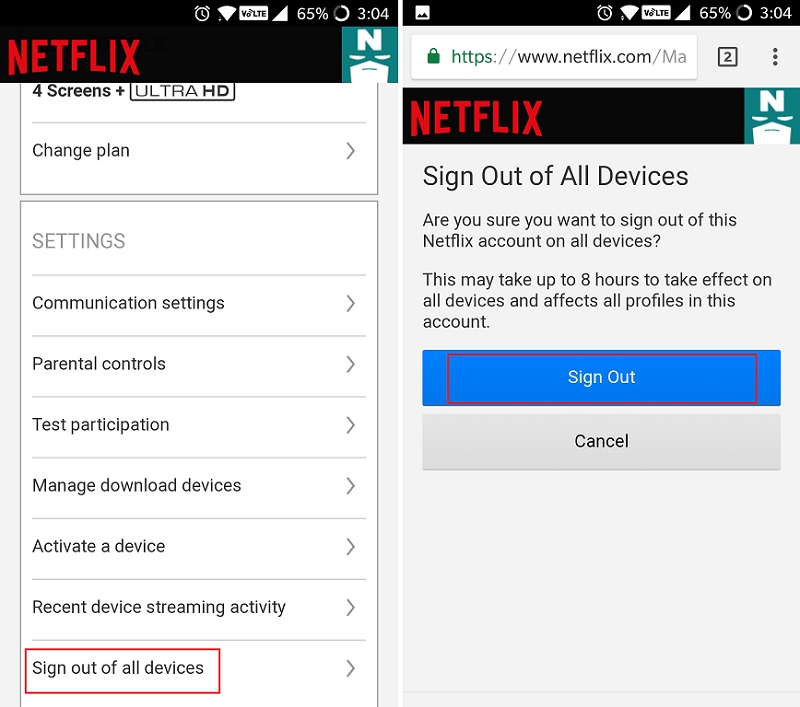
The streamer is excellent for sharing with your friends and family. It has an ability for easy usage on simultaneous and multiple devices. If an unwanted freeloader, friends or a cheating ex-girlfriend who still uses your Netflix account, it is time to stop misuse.
The streaming giant has a nuclear option that signs out of all devices at once—giving you the control of your account. However, the process takes a total of 8 hours for the effect of getting active. Go to the Account menu, Settings – Sign out of all devices and confirm your action by pressing the Sign Out button.
10. How to use Enhancer for Netflix

IMDB is the most extensive encyclopedia for movies and T.V. shows. Both the streaming service and IMDB are a good match. Although you don’t get IMDB built into the streaming to help, you make an easy viewing decision. Google Chrome browser extension has this excellent feature for you.
The Enhancer created by Simkl works with the most popular streaming services like Hulu and Crunchyroll too. It brings your IMDB ratings for the movies and T.V. viewed by you on the window. The service offers a highly enhanced search engine for Netflix with many filter options to quickly find content that is in the underbelly of this entertainment streaming giant.




