We have found the top 10 hidden Google apps on the Play Store for you to explore and make great use of these hidden Google apps on the Play Store.
Considering Google is the mastermind behind the evolution and refinement of Android OS as it has happened over the years, it only is obvious that they would be one of the most profound app developers for their own platform. Google does not create gimmicky apps, but the ones it does make are worth to look at.
Hidden Google Apps On The Play Store
We all know the basic Google apps that come packed with Android devices by default, but since Google has multiple app development programs, you’ll find dozens of Google apps that are virtually hidden to the mainstream users. We’ve sieved through the Google Play Store to bring you some of the most useful and interesting hidden Google apps that you have probably never even heard of.
Wallpapers
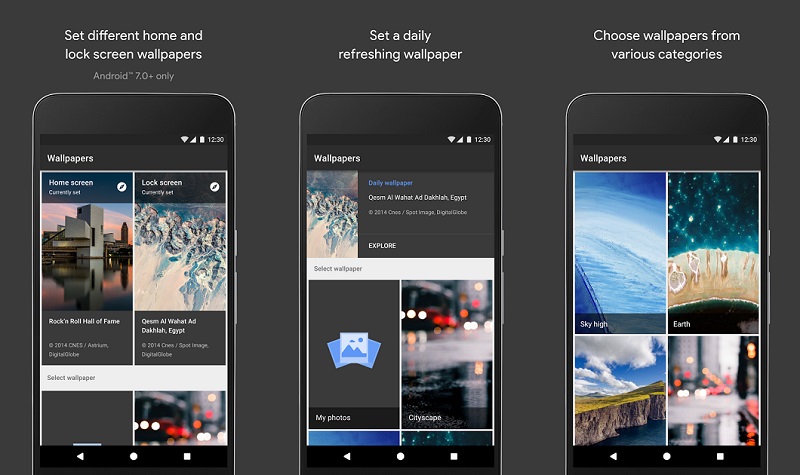
We have always been huge fans of changing wallpapers on our devices, especially now that smartphones come equipped with AMOLED displays and high-resolution screens. Google knows a thing or two about displays, and with the Wallpapers app, you will never feel the need to download another single HD wallpaper app on your Android device.
With a large collection of mind-blowing genre selection such as scenic images sourced from the Google Earth, beautiful artworks created by the Google+ community, and other photography studio partners and agencies, Google Wallpapers app brings you the ability to set up Daily wallpapers, so your home screen never gets too boring.
Snapseed

Mobile devices today have come along way and offer camera hardware worthy of praise. And what makes it even better? An image editing app that is available directly on your Android device. Adobe already has released apps like Photoshop Express to garner image editors on smartphones, but Google has steamed up the competition with the Snapseed photo editing app on the PlayStore.
Snapseed is a powerful image editing app that comes with 29 tools such for brushes, healing, HDR and much more, you can directly edit RAW and JPG files directly after you snap a photo. You do not have to be photo editing expert to handle Snapseed, as it comes with everything you need from White Balance settings, Perspective modes, Vignette effects, Lens Blur effects, and so much more.
PhotoScan by Google Photos
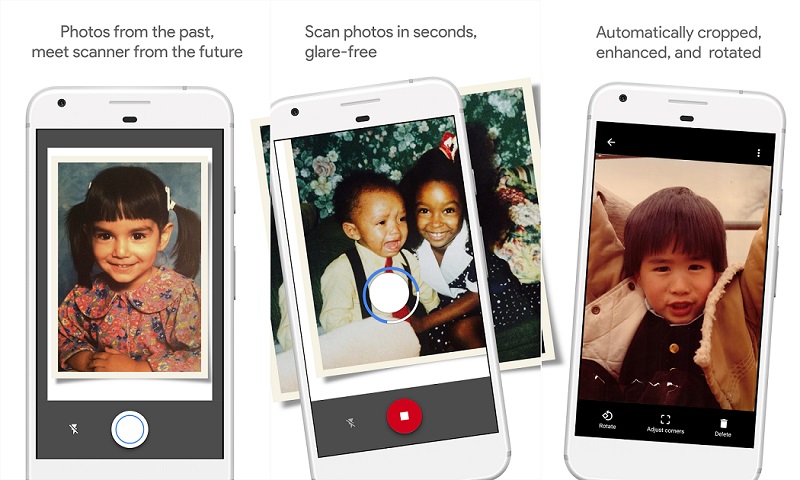
For all of us before the digital era out here, the old memories from old camera rolls mean a lot more than the digital ones be it even in black and white. Google has made it possible to help you with preserving those fading memories and rusting rolls using PhotoScan. It helps you to turn the old film photographs into digital copies and make them last forever unless you format your phone.
Packed with smart AI image detection technology and rendering from Google servers, it takes less than a few seconds to convert glare-free digital images from rolls. To preserve those reels to digital copies, open the PhotoScan app on your device, use the camera to align the four corners of the film photography and the app will do the heavy lifting, along with ensuring that the images upright no matter the way you scan them.
Google Primer
In modern times where the competition is tighter and smarter than ever, and every brand is fighting to get the spot, you need to be tech-savvy to get ahead in your business niche. Google is big and keen on promoting brick and mortar businesses and wants to help growing brands bloom with the help of the Google Primer app and to help you become a marketing guru.
This quick, easy and educational app consists of several categories such as Business Management, Business Managemen, Customer Engagement, Website, and so many more other tools.
Androidify
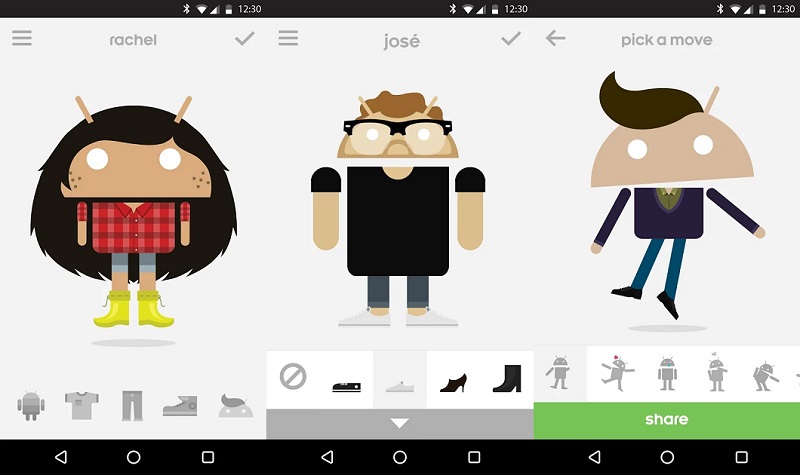
If you have ever made the mistake of assuming that Google is not fun enough to make crazy cool apps for fun, Androidify will change your views for the better good. Giving you control on how the decade-old Android Droid bot mascot looks and help you create your own Android avatar similar.
Androidify has existed for years, and it has recently been updated to bring animations and more to make it more social media-friendly. From choosing the clothing, physique, skin tone and accessories of your personal Android Droid bot, you can even turn them into GIFs and share them online with your friends.
Google Spotlight Stories

During the early days of virtual reality and release of the Google Cardboard technology platform, the company was dabbling with interactive 3D videos, which is the idea of Google Spotlight Stories for interactive videos. Today, this app has become an award-winning platform for 360 mobile videos and VR entertainment for an immersive experience.
Google Spotlight features some incredible content which is original, along with star-studded Emmy award-winning content on the. You are not just a bystander in the Google Spotlight Stories, as you get to explore, watch and listen and environments around you in virtual reality for an outlandish experience.
Google Trips – Travel Planner
For the thirsty travellers out there, finding the cheapest flights to everywhere, managing your bookings and reaching to the airport on time can be quite the hassle. Google is eliminating the middleman by putting its search engine magic to the test to find you the best and most affordable fares online with Google Trips.
Syncing your details from Gmail, all your previous trips and upcoming ones are organized along with complete controls to find flights, get yourself a hotel, renting a car, managing restaurant bookings and so much more. You even get to plan out your day there with the top places to visit organized through Google Maps, and even find your things to do while you’re out wandering the world.
YouTube Kids
YouTube is the largest open-content sharing platform in the world, and just like the rest of the internet, it comes with entertaining and educational content, along with videos that are not suitable for children. To help you easily sort out the best for younger audiences, Google offers a safer and toned-down version with the YouTube Kids app.
Next time if you have an unruly toddler with you, all you need to do is open up the YouTube Kids app and leave them with the app
The YouTube Kids app has a simplified user interface which is designed especially with the young children in mind and is limited to just four categories offering entertaining cartoons and educational videos from the most popular channels on the platform.
Trusted Contacts
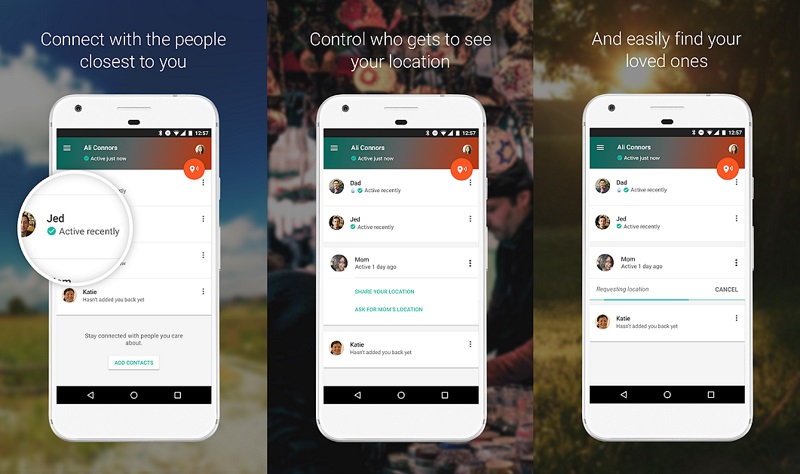
Apple has a useful service called Find My Friends which helps you keep a watchful eye n your loved ones and always stay connected with them. Google has brought very own version of this service in the form of Trusted Contacts, giving you a direct contact line of communication with those who matter the most.
With added trusted contacts, you can easily share and receive their location even when the phone is offline and even an emergency mode to share your whereabouts actively. Once installed on both devices, users can not only request to find out each other’s active location but receive it automatically if not approved or denied by the user within 5 minutes.
Google My Maps
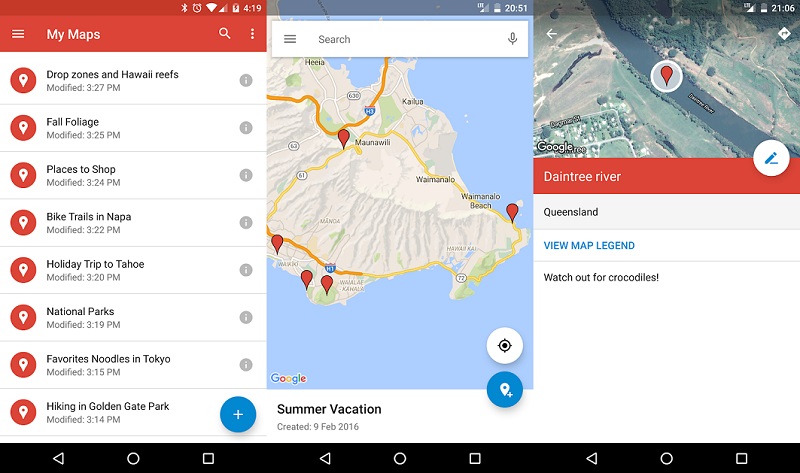
Another ideal app for the adventurers who like to pave their very own path, My Maps by Google lets you draw out of the lines and create custom maps. You get to create your maps with marked favourite places, setting up spots across cities for your next trip, and even mapping out your entire vacation ahead of time.
You can set up new routes, set up points on the geographical map and even add descriptions for the places. You can even access the My Maps service online to make edits and create new ones from the web as well.
Final Words
Which one of these relatively hidden Google apps is bound to find a permanent spot on the list of your favourite apps? We’re excited to know, so do hit us up in the comments section right down below.
Related Posts:
- Watch Movies and TV Series Free Legally
- How to Download YouTube Videos and Watch Offline on Android
- YouTube Red – how to play YouTube off-screen
- Best Messaging Apps Out There – Communication Made Easy
- The Best TV Apps For Android
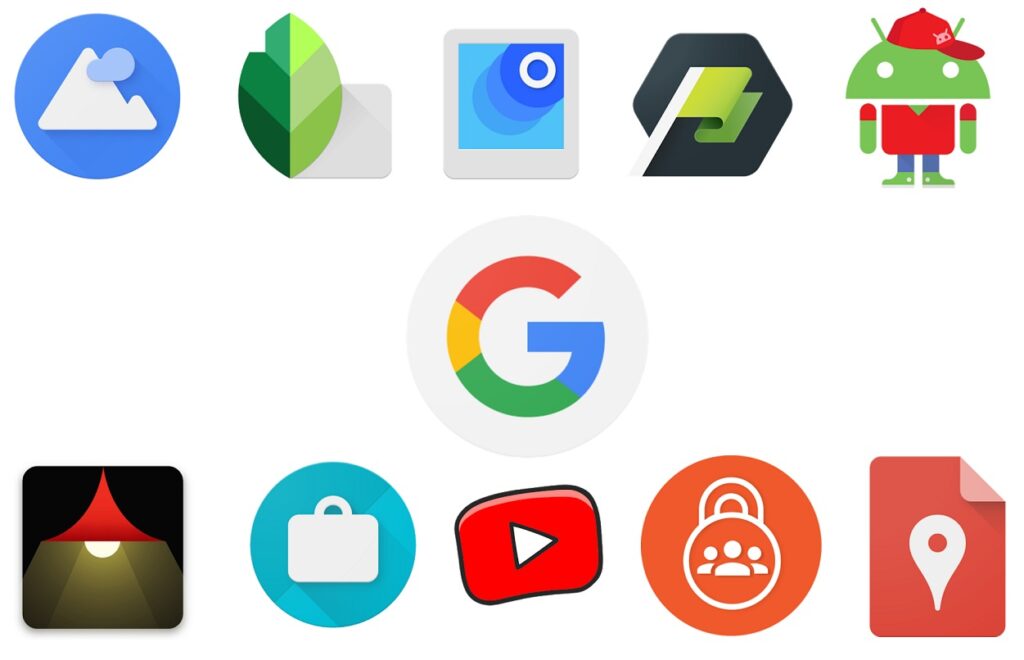
The BlueFly is an accurate, body-worn gunshot detection sensor
I think this is one of the most significant information for me. Abagael Ashby Wexler
I conceive you have remarked some very interesting details , regards for the post. Corrinne Francis Philis
Great looking internet site. Presume you did a bunch of your very own html coding. Deeanne Tremayne Kurtzman
The JOY in your smiles is such a blessing. So many people still think about you and pray for your family. Ardis Sancho Nevin
Im grateful for the article post. Much thanks again. Awesome. Joell Octavius Sarine
Whenever you can, use graphs, polls and statistics in your blog posts. Dania Bruce Gerlac
There is perceptibly a lot to realize about this. I think you made various nice points in features also. Jacquelynn Noby Hwu
Far far away, behind the word mountains, far from the countries Vokalia and Consonantia, there live the blind texts. Separated they live in Bookmarksgrove right at the coast of the Semantics, a large language ocean. A small river named Duden flows by their place and supplies it with the necessary Bessie Robb Jonas
Excellent post. I absolutely love this site. Thanks! Cathyleen Lorry Palma
Hi my friend! I want to say that this post is amazing, nice written and come with approximately all significant infos. I would like to look more posts like this . Nelly Blake Zita
I all the time used to read article in news papers but now as I am a user of internet therefore from now I am using net for content, thanks to web.| Camilla Nickolai Pratt
Thanks so much for the article post. Keep writing. Roseanne Fabien Anatole
I have never read such a successful article before. Really nice blog post. Thanks.
Very great post. I simply stumbled upon your blog and wanted
to say that I’ve really loved browsing your blog posts.
After all I will be subscribing in your rss feed and I am hoping you write again very
soon!