Using VPN Kill Switch – Everything You Need to Know about it.
If you have been wondering about the VPN Kill Switch? How does it protect your privacy? Here is an in-depth knowledge about the VPN Kill Switch.
Must Read: How to Browse Blocked Sites in India
Decades ago, the World Wide Web made available to the public to connect and discover the world on a digital platform. Designed by humans, the internet bridged the gap between continents, connecting people easily with their loved ones. Internet evolution, rapidly developed, the online entertainment industry and growth of e-commerce businesses.
While the World Wide Web is a positive advancement, yet piracy and shady dealings also happen online. Therefore it is no surprise that online regulations by federal authorities put in place for your protection. To some, usage of the internet can seem impossible. That is why a VPN (Virtual Private Network) services are well-received.
The VPN Kill Switch – Evolution of Online Security

Over the years, the need for a VPN has increased mainly due to geo-restrictions and extensive surveillance by government agencies. You can find many VPN services hosting many servers across the world. They offer the latest online security. Advancements in online security are the VPN Kill Switch feature. Available among the top-rated services. But what does the Kill Switch feature do, and how does it keep your internet browsing experience more secure than ever?
The VPN Kill Switch marketed across the web works on automatic disconnection. If connection drops or there is a response delay from the VPN server, chances are the anonymity of browsing experience gets compromised. The IP address of your mobile phone, computer, or tablet may get visible. Then the VPN Kill Switch feature automatically disconnects you from the internet. Prevents revealing your online identity due to errors in the network.
The VPN Kill Switch feature may not be as widespread as the other security features commonly used by VPN service providers, but it certainly has its advantages. Out of the select few that offer this feature, ExpressVPN recommended, as it has a high rate of excellent uninterrupted network connectivity. The Kill Switch feature is very advantageous for the following user types:
- Users who use torrent websites regularly have a high risk of identification by the federal authorities and ISP. The IP address can get leaked when the network server connection of the VPN for even drops for a second.
- Users whose main concern is protecting their personal information and privacy make up a majority of VPN users. With the Kill Switch feature enabled is what makes the VPN worthwhile.
- Users who want to stay anonymous in the office or corporate network VPN service, the Kill Switch feature is needed.
ExpressVPN does it offer the VPN Kill Switch Feature or not?

In the field of network security, ExpressVPN provides to offer the Kill Switch feature under the guise of Network Lock. The Network Lock feature constructed to cut the flow of the internet connection instantaneously when the VPN service detects a connection drop to remote servers which keep your browsing history anonymous.
- On pulling the plug on your internet connection as soon as the VPN disconnects, the Network Lock feature does not compromise on your anonymity.
- Automatically ExpressVPN activates the Network Lock feature when you attempt to connect to one of the many of VPN servers that it offers.
- The Network Lock feature supports the ExpressVPN app for Windows PC, Mac OS X, routers and Linux.
- Network Lock feature allows and connects you to a local network when enabled in the menu of settings.
Enabling Network Lock on ExpressVPN
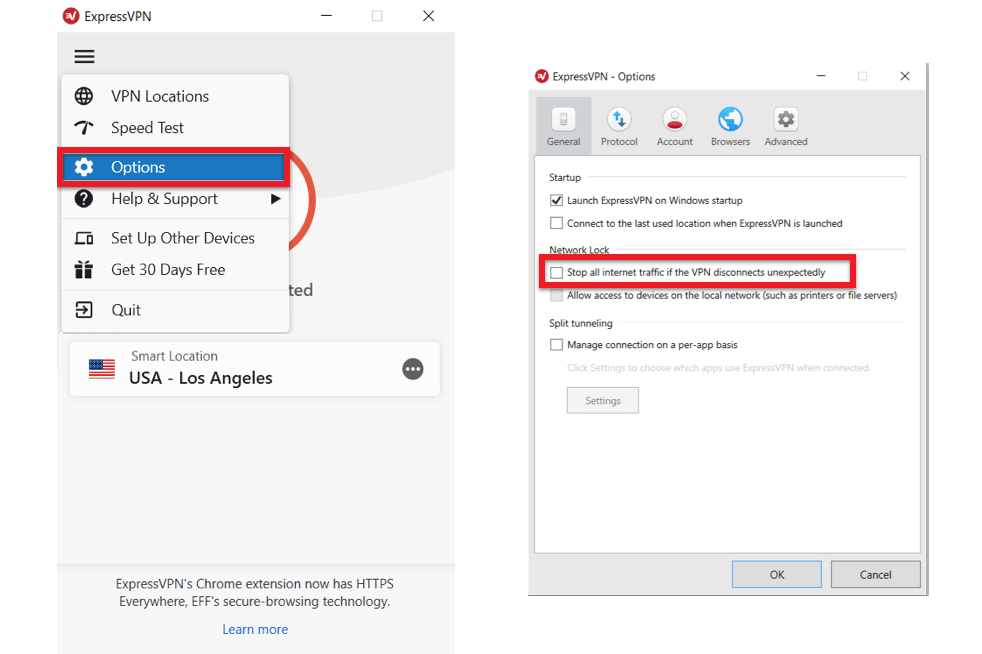
Understand the capability of (VPN Kill Switch) Network Lock feature on ExpressVPN. Its use and you can proceed to learn to enable the feature. As mentioned, the feature manually enabled on Mac OS X and Windows computers. Nevertheless, it is not available for mobile versions of the ExpressVPN.
- Go to the ExpressVPN app on your Windows device or Mac OS X device.
- Click on the three-line menu button that is on the screen top-left corner.
- Go to from drop-down menu the Options button(Preferences of Mac OS X).
- Go to General tab and look for the Network Lock section under it.
- Make sure that the two checkboxes under the Network Lock section marked with a tick. It confirms the feature is activated.
The Network Lock feature is handy in protecting your identity and ensuring that a drop in connection does not hinder it. If you are not concerned to reveal your IP address to the website administrator, also, avoid disconnection from the internet each time there is a delay in the server response time. Choose and disable the VPN Kill Switch feature of ExpressVPN. Following instructions highlighted disables the Network Lock feature.
Final Words
The internet transformed how we enjoy our entertainment content, how we do business, and how we communicate worldwide. However, the World Wide Web snowballed, the freedom of being able to do whatever our heart’s desire severely restricted. VPN services like ExpressVPN are for the very purpose of bringing back ease of the internet. Offering comfort to browse the internet anonymously and bypassing geo-restrictions put forth by web services, the addition of the Kill Switch feature ensures that you get all-round protection.
Does your VPN service provider offer you the security and peace of mind that comes with the Network Lock feature of ExpressVPN? Do you have any queries and questions about the VPN Kill Switch feature that you want answering? Reach us in the comments section right down below, and we’ll be sure to respond.




