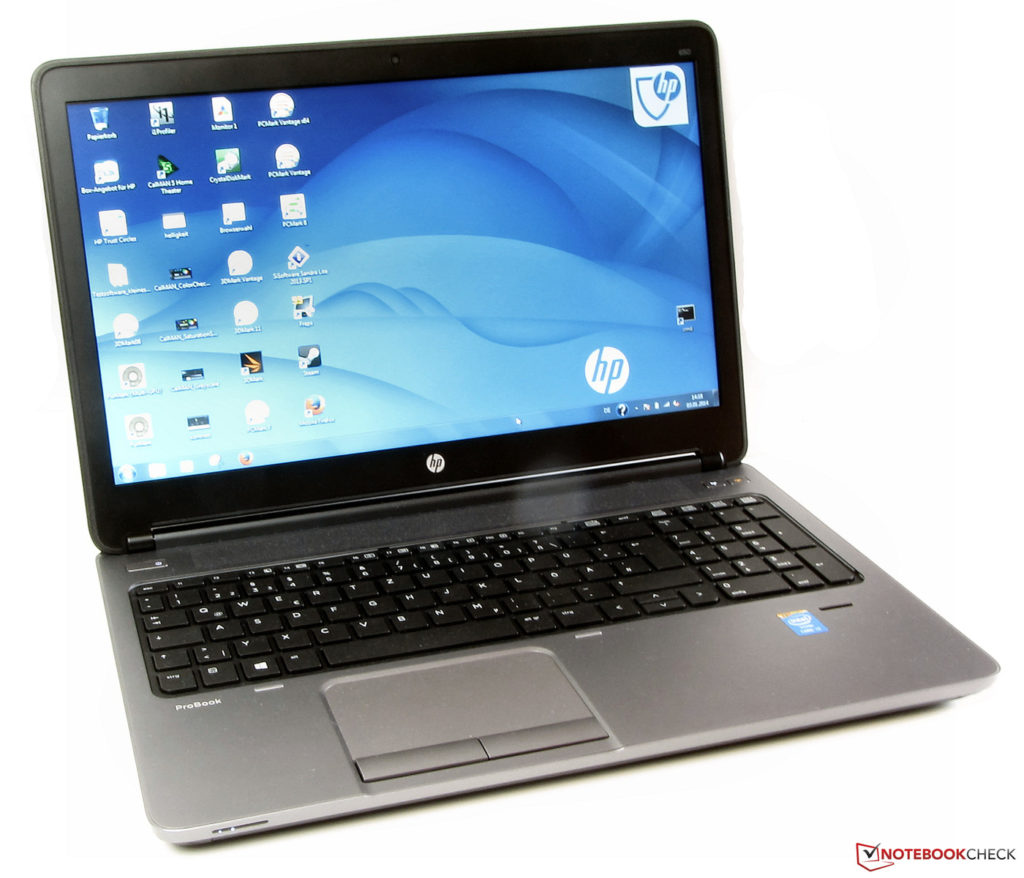The HP ProBook 650 G1 is a complete package for business settings, and an included optical disk drive is convenient for those who still need them.
As the laptop industry has evolved over the past decade, most reputed brands have spread their wings and ventured towards different kinds of portable computing devices. While being one of the best in its class in every way, Hewlett Packard has been strongly rooted in their original principle of creating the best business laptops.
The HP ProBook 650 series has become the face for HP, standing out as the primary choice for business purposes. With excellent build quality, powerhouse performance, and an array of features dedicated to business users, the HP ProBook 650 G1 manages to be easy on the budget as well. Packed with the 4th generation Haswell architecture-based processor from Intel, the latest business series from HP is one to look out for.
Design and Build
The most profound aesthetic attribute ProBook 650 G1 is its casing, which is entirely crafted out of plastic, which is similar to the Lenovo ThinkPad but falls below the metal elements used in Dell Latitude. Although the overall design of the business notebooks is simple and without any fancy elements, it is pleasantly appealing.
The top lid of the ProBook 650 G1 is covered in silver-anthracite, the keyboard deck comes with a silver brushed finish, and the bottom chassis is black. The lid of the ProBook 650 G1 is rubberized, which is quite similar to the ThinkPad, and the build quality of the notebook is something that cannot be questioned.
Despite being entirely crafted out of plastic, the casing does not yield under pressure, while the hinges are sturdy enough to let you lift the screen with just one hand. The ProBook 650 G1 is a true business laptop in terms of Input/Output, with 5 x USB 3.0 ports, SD Card Reader, DVD burner, smart card reader, combo audio jack, DisplayPort, VGA port, a serial port, and a docking port at the bottom of the casing.
The Display
Fitted with a 15.6-inch display, the native resolution of ProBook 650 G1’s screen is 1366 x 768 pixels, which falls lower than the ThinkPad (1600 x 900 pixels) and the Latitude (1920 x 1080 pixels). The brightness average was recorded to be 186 cd/m2, which is also lower than the 196.9 cd/m2 measurement of ThinkPad and 222.4 cd.m2 average of the Latitude.
The display equipped in the ProBook 650 G1 is based on TN technology, which results in a low colour contrast ratio of 313:1, and a black value of mere 0.63 cd/m2. When put to the test on the sRGB colour gamut, the display covered only 50% of the spectrum, which is significantly lower than both of its competitors. With a high DeltaE score, the display has a typical blue cast, with limited viewing angles and poor visibility despite the anti-glare coating.
Keyboard and Touchpad

The ProBook has been equipped with a full-sized keyboard with no backlight illumination. The chiclet-style keyboard comes with flat keys, which have been roughened for added traction, but no conical curvature that has been introduced in the ThinkPad. The keys have a short travel, no bouncing effect, and results in crisp strokes, which is perfect for prolific writers.
The ProBook 650 G1 comes with a decently sized touchpad, measuring up to be 4.1 x 2.3 inches. The surface on the touchpad is similar to that on the keyboard deck, while the right and left keys lie directly under the touchpad. The control panel enables you to activate and deactivate different multi-touch gestures for the touchpad, and you can easily turn the touchpad on and off by pressing a small indicator LED on the top left corner of the touchpad.
Under the Hood
Available in multiple configurations, this reviewed ProBook 650 G1 came fitted with an Intel Core i5-4200M dual-core processor, based on the 4th generation Haswell architecture. The processor comes with a base clock speed of 2.5GHz, which can be increased to 3.1GHz by overclocking it with the Turbo Boost technology from Intel.
When paired with 4GB of DDR3L SDRAM, the processor has ample firepower to send you flying through your daily business operations and tasks. The 7200 RPM SATA HDD is another plus point, which may not be as fast as the SSD, but provides plenty of storage space instead.
The Intel HD Graphics 4600 onboard GPU is nothing out of the ordinary, but might just be enough to play some games on lowest settings. What makes the ProBook 650 G1 stand apart from many other business notebooks is its incredibly large maintenance hatch. The maintenance hatch exposes the RAM slots, the HDD slot, the CPU, the Wireless adapter, and the CPU fan as well. This makes it extremely simple to clean, replace and even upgrade most of the crucial components.
Pros:
- Elegant design which is safe to use in an office setting and sturdy build.
- Total 5 x USB 3.0 ports and plenty of other port selection.
- The maintenance hatch makes it easy to clean and upgrade internal components.
- Powerful processor paired with plenty of RAM to keep it zippy and lag-free all the time.
Cons:
- Low contrast and low-resolution display are below the competition.
- No backlight on the keyboard deck.
The Final Verdict
With a good performing processor, a fast hard disk drive and sturdy build, the HP ProBook 650 G1 is almost a perfect business laptop. An ample selection of ports, the ability to upgrade almost every component inside its chassis, and the docking station sold separately) are some of the many reasons any business user would opt for the ProBook 650 G1.
A weak point of the ProBook 650 G1 seems to be its mediocre display, with a low resolution, poor colour contrast, and narrow viewing angles, as a direct result of its TN display panel. The missing backlight illumination of the keyboard is compensated by the crisp keys but falls short when compared to the Lenovo ThinkPad. If HP had chosen an IPS display panel for the ProBook 650 G1, nothing would stop it from being the best in its.