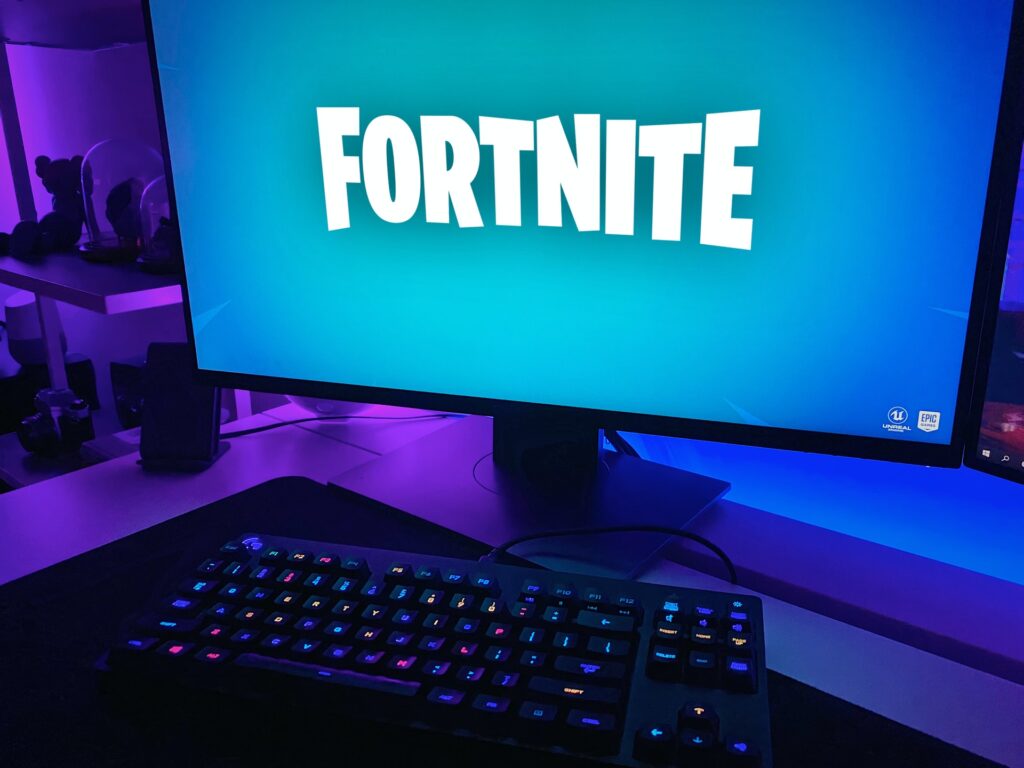Need to recover Fortnite data on which you have your best skins and cosmetics? Here’s how to recover Fortnite data on all of the platforms.
Every Fortnite gamer has once thought or fear of losing all their gameplay progress, cosmetics, and Vbucks that players have painstakingly hard-earned if they have to uninstall Fortnite for some reason. Here’s how you can recover Fortnite data after uninstalling the game.
Fortnite by Epic Games is a multi-platform shooter falling in the Battle Royal genre online multiplayer game where players fight to come on top. Apart from wacky viral dances, silly clothes, cool skins, Marvel exclusive skins for accessories, Fortnite is also popular due to the resource collecting and building mechanics present in the game.
If suppose you are forced by your parents to uninstall Fortnite for not doing chores, or someone might need to uninstall and reinstall the game because of Fortnite crashing issues, the question that remains indefinite is “if I uninstall Fortnite, will I lose my profile”? On the surface, yes, you will lose your local save data when uninstalling the game from a device. But, need no worry, your player profile data is saved on the cloud, and our guide on recovering Fortnite profile data will help you recover your progress.
Recover Fortnite Data On A PC
Signing in with your Epic games account credentials on the Epic Games PC launcher will automatically recover all your Fortnite Player Profile data from the cloud servers. But, if somehow you have deleted or lost access to the Epic Games account, recovering your Fortnight user profile will be next to impossible.
· Open the Epic Games launcher.
· Reinstall Fortnight.
· Sign in with your Epic Games accounts credentials and password.
· Your Fortnite Player Profile Data will be recovered, and you can continue your gameplay with all your skins.
Recover Data on Xbox One and Playstation 4
If you prefer playing Fortnight on a gaming console, and for some reason, you may need to factory reset your console. Worry not. Here’s how to recover Fortnight profile data on Xbox One and Playstation 4.
Recover Fortnite Player Data For Microsoft Xbox One And Xbox Series One
· Go to the Xbox store and install the free digital version of Fortnite on your Xbox One.
· Sign in with your Xbox Live credentials, and you will recover your profile data.
Note: Although Fortnite is free to download on Xbox consoles, you will need an Xbox Live subscription to play online.
Recover Fortnite Player Data For Playstation 4 And Playstation 5
· If you have purchased the disk version of Fortnite, insert the disk and let the installation process complete on the console.
· For the Fortnite digital version, download the game on the Playstation 4 or Playstation 5 console.
· After the installation process is complete, sign in with your PSN account, and your profile will be recovered.
Note: On the Playstation, Fortnite is free to download as well as free to play online.
Recover Profile on Nintendo Switch
With the announcement of Fortnite’s debut with Nintendo Switch and Nintendo Switch Lite, they have become one the best portable handheld gaming devices with physical joycon buttons to play Fortnite on, and the TV docking versatility with the regular Nintendo Switch gives it an edge from the rest of the competition. And if you have deleted Fortnite and want to recover Fortnite Player Profile on the Nintendo Switch, here’s how to recover Fortnight profile data on your Nintendo Switch.
· Reinstall the game on your Nintendo Switch.
· Log in with your Nintendo Profile.
· Your Fortnight profile data will be recovered.
Recover Profile On Android And iOS devices

Smartphone gamers, especially Android devices, often face app crashing issues or signing in issues, and after trying all the workarounds in the book, there is, the last resort is to, unfortunately, uninstall and reinstalling the app. If you have uninstalled Fortnite on an Android or iOS device, here’s how to recover Fortnite Profile Data.
· Reinstall Fortnite on your Android or iOS device from the Google Play Store or App Store.
· Sign in with your Epic Games account.
· Your Fortnite profile data will be recovered on your mobile device.
Final Words
As firm followers of the gaming industry and hardcore gamers as ourselves, we understand how much time, grinding, and sleepless nights clutching through the top takes to get the most coveted items in the game and the respect it brings to players in their respected game community. And deleting the very game you have played for hours and days will definitely skip a heartbeat when it comes to pulling the plug. But, luckily, in the modern-day and age, our saved profiles and progress are saved on the cloud, so recovering Fortnite Profile Data is possible.
We hope our guide on how to recover Fortnight data has given you relief to your agonizing question, “if I uninstall Fortnight, will I lose everything”!