Toshiba Portégé Z20T review: The Toshiba Portégé Z20T is a hybrid 2-in-1 laptop which replaces the need to carry a computer as well a tablet.
Gone are the times where you needed to choose between a tablet and a high-performance laptop. The Toshiba Portégé Z20T 2-in-1 laptop is the next leap forward in the world of mobile computing. Apple has dominated the travel-friendly lightweight laptop segments with its MacBook Air. In the realm for 2-in-1 hybrids, Microsoft Surface Tablet PC has a firm position in the upcoming battle of the laptop-tablet combo.
To break the monopoly in the 2-in-1 laptop market, every major manufacturer has introduced their take on the hybrid; the Toshiba Portégé Z20T is Toshiba’s answer to the Microsoft Surface. The sleek and robust build like a tank and design of the Toshiba Portégé Z20T is not just a showpiece of a device. In essence, it is powered by long-lasting battery life, sports with respectable hardware specifications and offers an excellent Full-HD display as well. While there are many of the features integrated into the Toshiba Portégé Z20T to justify its significant price tag, but is it the best 2-in-1 laptop out there?
Toshiba Portégé Z20T: Design and Build
The Portégé Z20T is suited with a gorgeous jet-black colour, it is the perfect mix of a sleek and beautiful cutting-edge tablet, along with a razor-sharp keyboard dock that comes together to create an elegant machine.

The tablet and the keyboard dock are connected by a silver hinge mechanism which looks seamless when the notebook is closed with the keyboard dock but comes out from the bottom. This creates an angle of inclination and does also help with some heat dissipation, which is excellent for typing on a desk set up, but not so great when used on your lap. The chassis is adequately stable and lightweight, as it has been constructed out of magnesium alloy which provides minimum screen and keyboard dock flex.
The surface has a premium appeal with a brushed-metal finish which does an excellent job of keeping the greasy fingerprints off your premium device. The Portégé Z20T faces some problems in terms of rigidness when the tablet is docked to the keyboard, which is an issue all laptops with detachable keyboard docks face. The keyboard dock weighs around 763 grams, while the tablet weighs in at 730 grams, so they balance each other out well when carried around together.
Toshiba Portégé Z20T: Display and Touchscreen
With a display of 12.45 inches, the Toshiba Portégé Z20T boasts a Full-HD resolution of 1920 x 1080 pixel and density of 176 PPI. The screen resolution of the Toshiba Portégé Z20T falls short when compared to the Microsoft Surface Pro 3 with an astonishing screen resolution of 2160 x 1440 which blows the Toshiba out. Still, matches and trades blow with the Full-HD resolution of the Lenovo ThinkPad Helix 2. Nonetheless, the picture quality on its display is very sharp; the colours are vibrant and also offers fairly wider viewing angles. This screen detached from the keyboard deck is a great option to consume media is all 12 inches of glory.

Coming to the brightness of the screen, the Toshiba Portégé Z20T offers a satisfactory luminance of 301 cd/m2. Still, it’s quite unevenly lit, with the bottom being darker than the rest of the area. Built using the latest IPS panel technology, the Toshiba Portégé Z20T has a high contrast ratio of 870:1; the picture quality is not as sharp as the Microsoft Surface Pro 3, it makes up with the anti-glare coating on the screen. The anti-reflective layer which has been glued to the display surface is perfect for outdoors when you need your 2-in-1 laptop in the open.
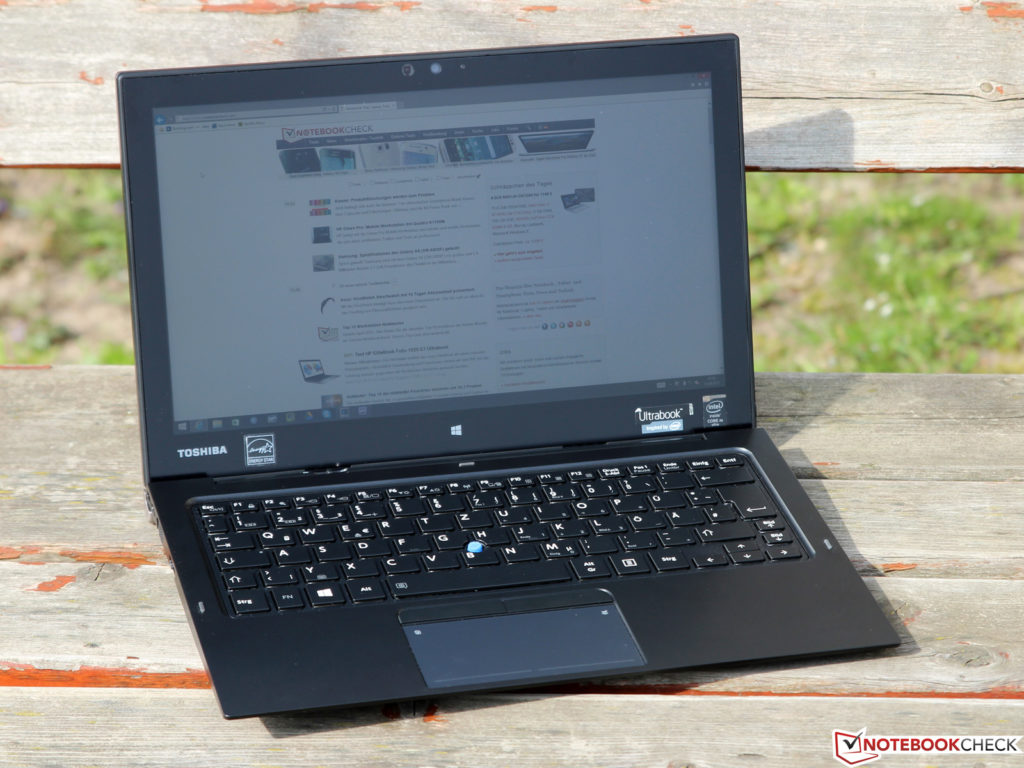
The detachable screen is designed as an ideal tablet for media consumption, the touchscreen supports finger input, but is only recommended for web surfing, or more straightforward tasks. Control icons and small symbols are hard to press precisely with sausage or even skinny fingers, and handwritten notes aren’t accurate either. To solve this problem, the Toshiba Portégé Z20T comes equipped with two styles, with different amount of pressure and precision. For instance, the larger stylus offers more precision and pressure level, which is ideal for graphic designing. In contrast, the other stylus is suitable for daily use cases like surfing the web browser and other tasks.
Toshiba Portégé Z20T: Keyboard Dock and Touchpad
The Toshiba Portégé Z20T has one of the best typing experience keyboards in concern of the detachable keyboard laptops go. The Toshiba Portégé Z20T comes with a full-sized keyboard which is spill-proof to protect the internals from damage due to accidental spills, and it is backlit as well for typing in dark rooms and at night as well. The keys and layout space that matches most notebooks in the 2-in-1 segment class. When comparing against the keyboard of the ThinkPad Helix 2, the Toshiba Portégé Z20T’s keyboard has soft pressure points and shorter travel distance when keys are pressed down.

The keyboard comes with a 4 x 2-inch touchpad from the Alps, which supports touch gestures, two-finger scrolling and pinch to zoom. While the touchpad has a smooth and precise tracking, the surface is less smooth than one would anticipate. The touchpad is Toshiba’s revered ClickPad technology, which has a standard right and left separate key layout but integrated them into the touchpad as well. The keyboard comes with a blue TrackPoint which makes navigation even more fun, once you get the hang of it.
Toshiba Portégé Z20T: Specifications
The Toshiba Portégé Z20T is only as powerful as most 2-in-1 hybrid laptops, as it requires a processor which can work with a fan-less design. The Intel Core M-5Y51 processor rests behind the tablet screen side with a clock speed of a measly 1.1GHz, although the Turbo Boost stretches it up towards 2.6GHz on dual Cores. The laptop can handle everything that you punch at it, including loads of Chrome tabs open at once with youtube and streaming HD movies on Netflix in the background as well. The laptop can even handle Microsoft Office Suite.
When put through the controlled spreadsheet test, the Portégé Z20T goes through 20,000 names and addresses in 7 minutes, which is less compared to other M-Core laptops and hybrids. With 4GB LPDDR3L RAM sorted to the motherboard. Unfortunately, there are no ways to upgrade any internals, or even access it since the Portégé Z20T does not come with a removable hatch.
When it comes to storage, the Portégé Z20T has a 256GB of SSD memory out of the box, which will help you past through processes and transfer files and media at 212MP/Sec. The transfer speed is faster than any of the computing laptops such as the Microsoft Surface Pro(145MB/Sec) and Venue 11(130MB/Sec), while the MicroSD slot lets you add more memory if required.
Pros:
- Premium build quality and a well-rounded design.
- Beautiful Full-HD screen with good picture quality and an anti-glare layer which ensure good viewing angle in artificial or daylight.
- Amazing battery performance by any standard in this segment of devices.
- Digitizer support and highly responsive touchscreen. It also includes styles out of the box.
Cons:
- No internals of this premium laptop can be upgraded for better performance.
- Seemingly expensive compared to other 2-in-1 laptops in its class.
The Final Verdict
The Toshiba Portégé Z20T is a comparable challenger against the Microsoft Surface lineup, with a professional build quality that will blend well in business settings, good performance, premium looks and ultra-portability. The only problem is, the Portégé Z20T is that it is not the only fish in the pond – all other major manufacturers have 2-in-1 hybrid laptops to flex. Some are equally good (or even better) than Toshiba’s take on the hybrid laptop.
It all comes down to what the consumers prefer, and the Portégé Z20T is nothing short of a premium powerhouse, crammed inside gorgeous exteriors which every user would drool over. While the Surface Pro 3 may be cheaper than the Portégé Z20T, it does not come as close to the full “laptop experience”, or the astounding battery life that Toshiba’s incredible keyboard dock delivers.
Why do Australians need VPN on their devices? Find here.
Related Posts.
- Toshiba Satellite C50 Review: King Of Budget Laptops?
- Acer Aspire E5-573G Review: A Mid Ranger For Gamers.
- Building Your Own Windows 10 PC? Best Practices.
- Best Hidden Features in Windows 10.
- DuckDuckGo vs Google- Why You Should be Using it?
- Petya (NotPetya) Ransomware is Taking over WannaCry.
- Want To Install Opera free VPN?
- Best VPN for Australia- Why The Need It
- 4 Ways To Keep Facebook Privacy In Check.
- The Surveillance State: The CIA Can Wiretap YOU.
