Here is the list for best WordPress Plugins to install on your WordPress website or blog to enhance, optimize, secure and market your content to the world.
Must Read: 10 Best Free WordPress Google AdSense Plugins
Millions of websites powered by the WordPress CMS have already established its dominion over the World Wide Web. While the versatility of WordPress does make the ordeal of controlling your website a whole lot simpler, the large share of the credit must go to the numerous WordPress plugins that bring in added functionality in all forms.
Must Read: Best WordPress Cache Plugins To Speed Up Website
When starting with your WordPress website project, it can seem almost impossible to sift through hundreds and thousands of WordPress plugins. As a part of our WordPress 101 guide, we’d like to help you find the most recommended WordPress plugins that meet your needs to get going in the right direction.
Here are the WordPress Plugins To Install on your website.
WordPress Security Plugins
VaultPress

A veteran in web defence and protection, VaultPress comes as a premium WordPress plugin that offers a range of security features. It helps set up automatic backups to keep your data safe, offers services like automated file repair, file scanning, spam defence and assisting in site migration, all starting at a subscription cost of $3.5/month.
Login LockDown

Proving that free WordPress plugins can be just as useful as the premium ones, Login LockDown is your first line of defence against brute force attacks. This plugin tracks the IP address and timestamps each time there’s a failed login attempt and blocks the access if there are multiple failed attempts in a short period from the same IP address.
iThemes Security (Better WP Security)

A pioneer in WordPress security and protection for years, this security plugin courtesy of iThemes packs more than 30 different ways to secure your website. From login security features like two-factor authentication and password security, ability to manage tasks with dashboard widget, and online file comparison, you can rest assured that iThemes Security is getting the job done.
WordPress Performance Plugins
W3 Total Cache

A WordPress plugin that is trusted by industry giants like AT&T, Mashable, MakeUseOf, and many others, W3 Total Cache is a free WordPress performance plugin in its league. Designed to improve the user experience and search engine optimization, the content delivery network (CDN) integration feature of this plugin reduces download times while increasing the website performance.
SecureCDN (MaxCDN)
Essentially a security and performance WordPress plugin merged into one, SecureCDN offers a subscription-based service starting at $20/month that takes care of everything. From reducing the chances of DDoS attacks and offering web app firewall service, to real-time analytics, and full website acceleration, you get a 24/7 customer support to guide you down the road.
Jetpack
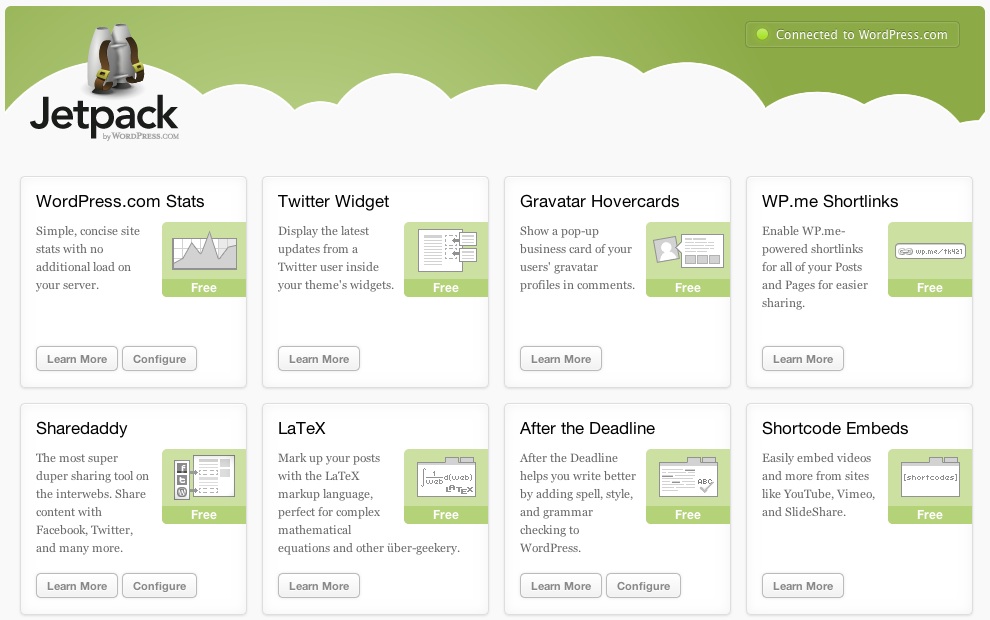
Brought to you by the creators of WordPress, Jetpack is a plugin that single-handedly qualifies as a security and performance plugin. Built with features to prevent brute force attacks and malware scanning along with modules that help monitor web traffic and assist in engaging content creation, Jetpack is one tool that you should always have in your arsenal when starting on WordPress.
WordPress Marketing Plugins
Yoast SEO

While WordPress itself has plenty of SEO-oriented features built into it, every emerging website needs a push that Yoast SEO has to offer. This marketing plugin helps you craft better content with snippet preview and meta description to increase click-through rate, page analysis to make sure you have elements like alt tags and focus keywords in order, technical optimizations and a whole lot more.
MailChimp

Email marketing is a strong force today, mainly when your business depends on acquiring prospective clients directly. MailChimp is a worthy plugin for this job, helping you send specialized emails to your subscribers, automate your marketing, find new clients, and get a complete analysis of how well your email marketing strategy is working for you.
MonsterInsights
Having Google Analytics on your website can be a game-changer, especially for content-oriented websites that are looking for the right audience to target. With MonsterInsights plugin, you won’t have to hire a developer to get you Google Analytics running on your website. The setup is straightforward and having Google Analytics on your dashboard gives you real-time stats on your viewers.
Final Words
Whether you’re planning to set up an e-commerce website or a personal blog, these WordPress Plugins to install may widely differ for your WordPress website. However, the recommended plugins mentioned above are essentially evergreen and will help any kind of WordPress website to get off the ground.

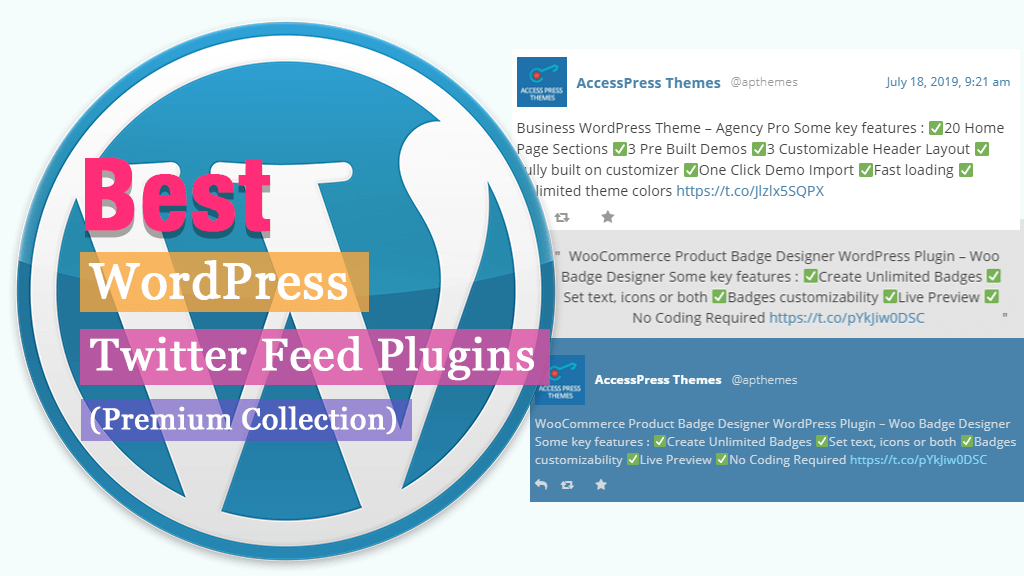


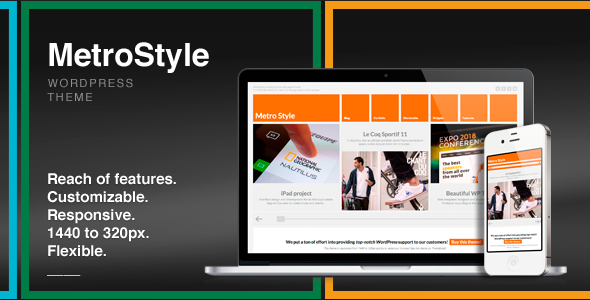
Wonderful beat ! I would like to apprentice while you amend your website, how
can i subscribe for a blog website? The account aided me a acceptable deal.
I had been tiny bit acquainted of this your broadcast provided bright clear idea